Have you ever forgotten to back up all of your important Salesforce data before doing a major update? Maybe your company doesn't document the backups in case of necessary use, or perhaps it's too time-consuming for some staffers to do. The good news is, there are many fast and cost-effective ways that might work for you! But you may be wondering if it's necessary to back up your Salesforce data? Sometimes we see others making important decisions before evaluating their risk. Is integrating without a backup worth the risk? If you do not back up your data in Salesforce, then it is impossible for you to recover. Here we will discuss why Salesforce data backup is important and does you really need it?
What You Should Know about Salesforce Data Backup?
Data is critical to business success, making it important to keep it protected. It’s always a good decision to figure out what is the most effective and realistic way to backup your business data. In other words, going from too manual processes to allowing automatic backups may sound difficult, but it offers the right protection to your data in Salesforce.
Data backup is a crucial part of any business's IT infrastructure. Without it, you could face serious consequences. Data backup refers to the process of saving copies of your Salesforce data as historical snapshots that can be restored as needed. A Salesforce data backup is exactly what it sounds like: a copy or duplicate of your company's Salesforce data that resides on a place outside of the realm of your company's systems.
We live in a very highly connected world. It's so bustling with information and data that it should come as no surprise that when an organization sends out salesforce data to their customers, they will finally succumb to the realization that they will need a backup solution with Salesforce in case something goes wrong. But what is too often overlooked are the limitations of Salesforce Data Backup.
Do I really need Salesforce data backup? Really?
Salesforce offers a weekly backup, in some cases it is monthly backup, so the difference in schedule between a monthly and a weekly backup is often the deciding factor for many. A monthly or weekly backup takes a long time to reflect the last changes you made, or you have to take a backup manually every time you make an update. Having said that, the need of the hour is to safeguard your Salesforce data more efficiently, while a daily backup gives you the benefit of removing any gaps of data leading to downtime, a quick restore keeps you in a better position.
How much does Salesforce backup cost?
There are many reasons why firms should consider using a native Salesforce data backup. However, it is important to note that cannot guarantee 100% safety in the event of an irreparable mistake by a user or a data outage. Companies are putting their user's data at a higher risk if they do not make significant investments into Salesforce backups. Salesforce offers to backup your data for free, but its limits are more than enough to look for alternatives. It can only keep rollback information from last six months. For the rest of data, you will have to buy additional licenses at variable prices over the year.
Salesforce is a cloud-based CRM, so it's important that you keep your data backed up for privacy reasons. If you choose to not back up all historical files, but only your current database files, you will have to pay more money on a monthly basis than if you did it all year round. It could hurt your business if your Salesforce data is lost. Salesforce does backup your data for the unplanned scenarios that your business might face. But it comes at a hefty price. You can recover deleted data from recycle bin, which is stored for 15 days from the date of delete, which after that is automatically deleted forever.
The costs outweigh the benefits on its own
If you've been storing data in your salesforce account for years, you should be aware of how much money you've spent on backups. It takes up expensive space, needs to be monitored or scanned frequently for old record delete, and doesn't even guarantee that your information will get to where it's supposed to if a disaster strikes. You need to know that the native Salesforce data backup is an interesting idea, but it is one with two big risks: loss of data and lost time.
If you don't have enough storage to continue backing up your data on a monthly basis and save yourself from another failed disaster, you're just not ready. The best advice is to don't completely rely on Salesforce weekly exports because that's not enough. Also, when organization's implement redundant backup systems, they sometimes have a hard time debugging the system when it mal functions while they wait for ages for someone from technical support to fix. It's also not practical to handle data that way.
Having security measures are equally important to data backups
Lost data leads to costs. Data backups may be available if you're looking for the affordably reliant system, Salesforce is not an ideal option. However, the strategy of having a disaster plan should be about more than always protecting your data. Consider your critical locations. Where does your data have the steepest costs? And are there recurring risks that should be accounted for in your maintenance plans? Many Salesforce users are afraid of losing important data, which limits growth opportunities for them. However, according to research, it seems that only a part of your data is irreplaceable and the rest can be recovered with a backup in Salesforce. Therefore, don’t just worry about data backups, take action to get automatic Salesforce data backup, while doing your best to limit your own impact in case.
Alternatives to Weekly Salesforce Data Backup
You might be wondering what you should do if weekly exports but still want to make sure that your data is safe. Many businesses choose to work with a third-party backup. Third Party backup tools were also suggested by Salesforce. If you know the importance of your business data and what to be prepared for every situation, Archive on Cloud (AoC) can be your savior. With AoC, it’s easy to backup data on your choice of database, take automatic backups as well as scheduled based on the business needs, and quickly restore the data with the right version in just clicks.
Salesforce is a well-known CRM platform that's beneficial for many businesses to use. With this said, if you're hesitant about your data or don't have time to take the time and invest into a complex system, say hello to Salesforce Data Backup and Recovery solution, AoC!
Bottom Line
The problem with Salesforce data limits is that the storage gets filled very quickly and you still have the same amount of data to be added. While the automated Salesforce data backup offers by AoC can help reduce the time it takes to backup, it is also ideal for you to be able to restore data easily without much manual efforts.
With all the power and connectivity Salesforce has, it's easy to overpay for a backup plan that might take forever to restore your data if it ever fails. It is almost always cheaper and faster to choose a third-party tool like AoC for Salesforce data backup. If you have any doubts about why you need to backup your Salesforce data, ask yourself this question: "Will my business suffer in the long-term if I don't have a copy of all my critical business data?" If the answer is yes, then it is probably time for you to backup your Salesforce data.
So are you ready to start backing up your Salesforce data? Get in touch with our experts to schedule a free demo!


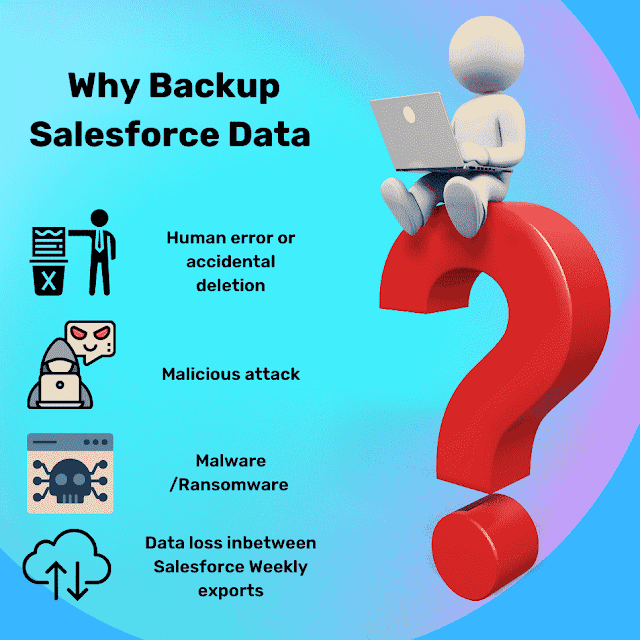

Comments
Post a Comment