Salesforce, the popular CRM software, has been the dominant force in the industry for decades. While it is great for its many functions and features, one of the biggest downsides of using Salesforce is that you have to deal with storage limits. Deletion is a forced part of managing your data in Salesforce, as there may come a day when you need to free up space on your Salesforce org without hurting your pocket.
Have you prepared for data loss?
Data is everywhere nowadays, which means the potential for it to be lost,
corrupted or compromised is sky high. To prepare for this unlikely but
devastating scenario, look into data recovery tools like Archive on Cloud
(AoC). AoC offers instant data backup, easy recovery of data and versioning
too.
What is Data Loss in Salesforce?
Data loss is the process of
something going wrong with your Salesforce data. This can happen when a user
creates an issue that causes drastic changes in the data, or when a new feature
is introduced and these changes are not recognized. Data loss may also occur
due to an error that occurs to your Salesforce installation. In any case, it is
important to start planning for it!
Salesforce has some great tools that
let you effectively manage your data. One of them is Salesforce Data Loss
Prevention (DLP) which monitors the salesforce workflow and flags any potential
incidents of data loss. The system is set up to detect if confidential
information has been leaked, or if personal information has been shared without
the individual's consent.
But what about the data stored in
your Org? What is a small manual error causes you lose one of the critical part
of data that isn't easy to recover. If you're using Salesforce you need to be
aware of the recovery and backup process in Salesforce. The format of backup is
CSV and Excel which is not easy to go through to get the desired data and data
recovery comes at a cost. So make sure you're doing everything in your power to
prevent data loss. Salesforce provides data recpvery service but that can hit
your pockets hard.
Have you thought about saving your Salesforce data? There are ways to make sure that any type of saving error does not cause the loss of important Salesforce data. The amazing thing is, you do not need to spend money on a costly data recovery method when you can avoid this with an easy solution provided by Webuters that is ready to use now. The best way to avoid data loss is by using a data protection solution, AoC, a Salesforce data backup and recovery tool that allows you to take scheduled backups and one-click recovery of data. Along with that the tool keeps versioning of data, so you quickly get back to the data and the version to fix the critical issues that comes with no notice.
The Top Five Reasons You Should Use a Backup Solution for Salesforce Org
Salesforce is a useful tool that has
been used by many businesses to increase productivity and efficiency. However,
it can also be a great source of frustration if your data gets lost or
corrupted. Here are five reasons why you should use a backup solution for
Salesforce:
1) Ensure an accurate record
2) Protect the reputation of your company
3) Make sure the company stays ahead of the competition
4) Enable users to resume work quickly when something goes wrong
5) Maintain peace of mind
Bottom Line
One of the most important things you
should do to prevent data loss is to make sure that your Salesforce data is
backed up. There are several Salesforce data backup tools available, but the
most reliable one is Archive on Cloud (AoC). The tool is incredibly easy-to-use
and has been designed with simplicity in mind. You would be a wise step to
choose AoC as a backup and recovery tool for your Salesforce Org. Its one-click
data recovery, scheduled backups, and versioning let you act quickly in the
event of undesirable data loss.

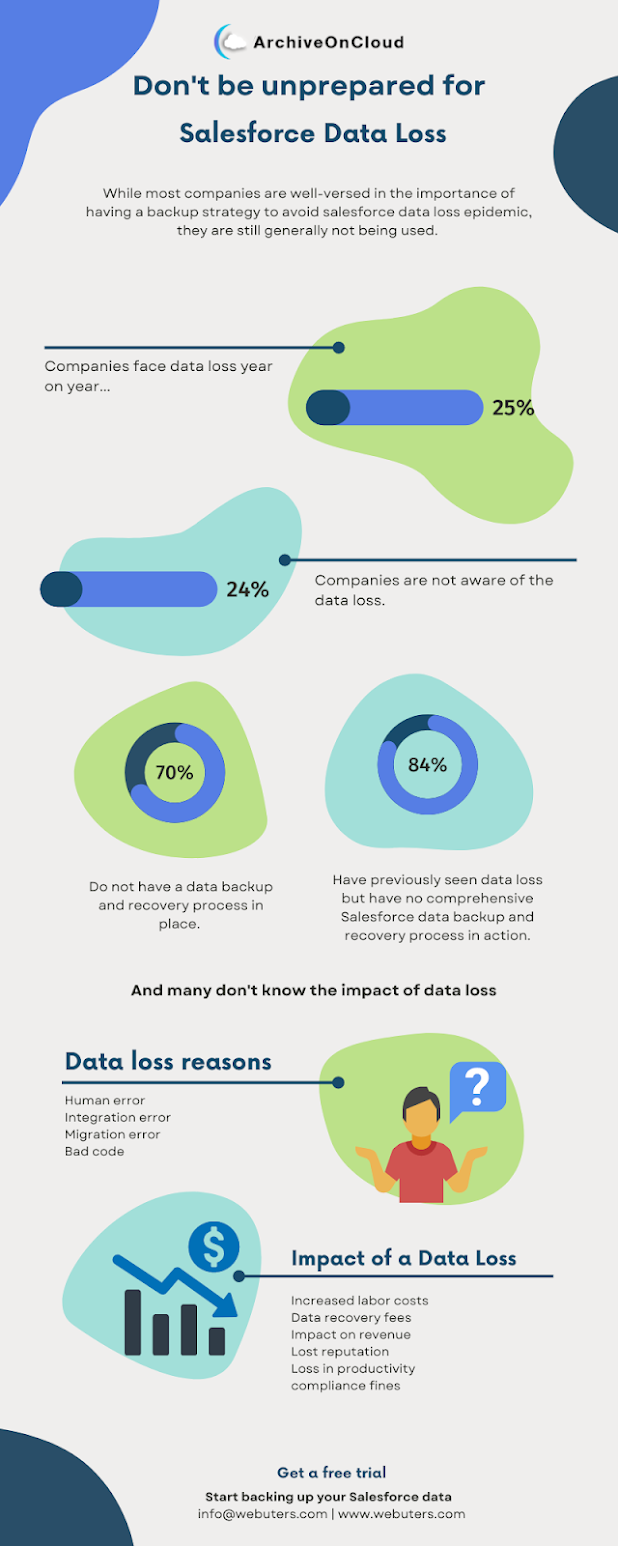
Comments
Post a Comment